How To Write Release Notes (Best Practices + Examples And More)
Release notes don’t have to be boring or confusing. This guide shows you simple ways to keep your users in the loop, share what’s new, and actually make release notes people want to read—plus real examples and tips from teams who do it right.
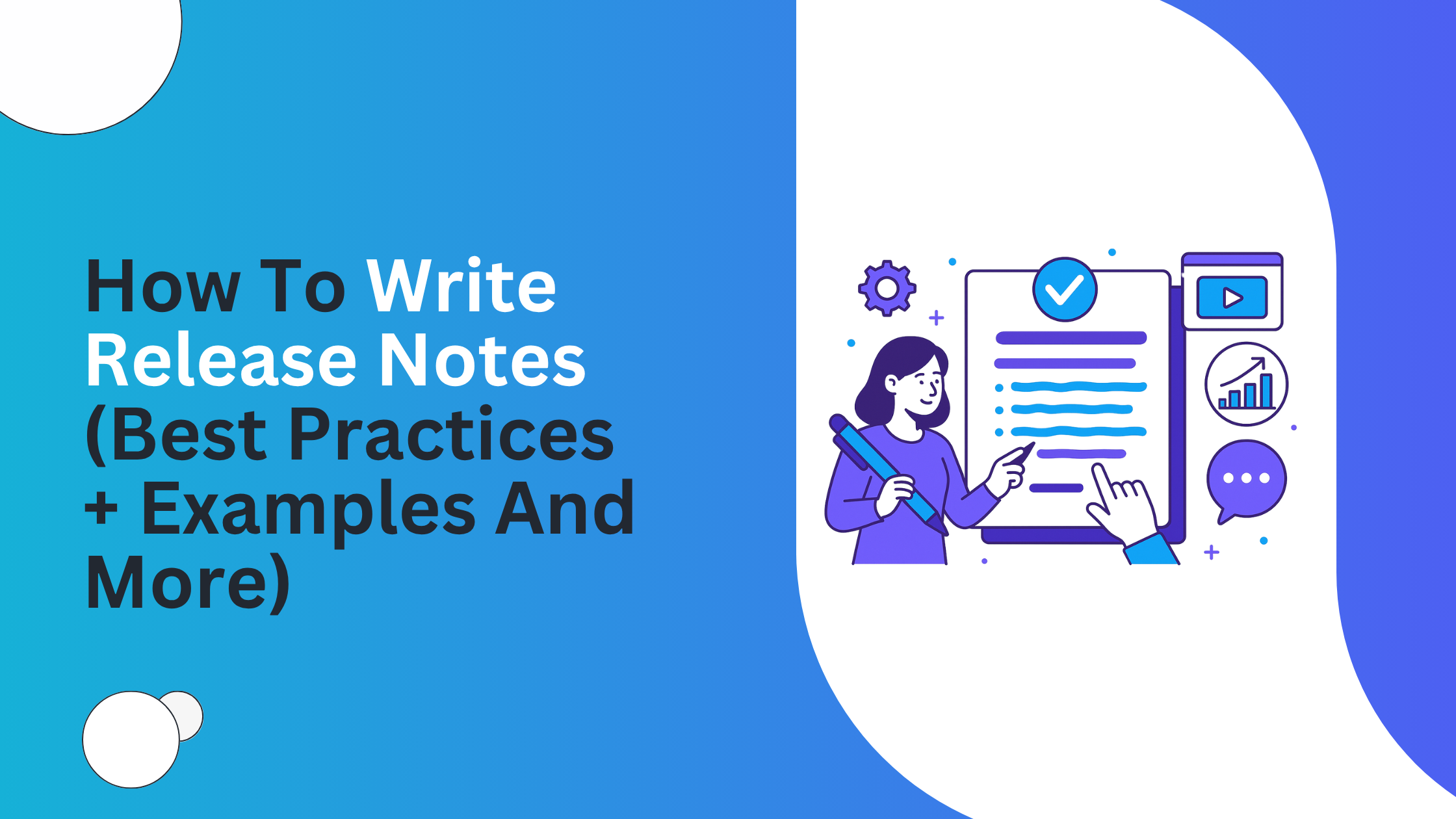
After building SaaS products for a few years and yes, breaking a few things along the way. I started noticing a pattern. In the beginning, it’s all features and excitement. Then things get more complex. More moving parts, more people, more feedback flying in from all directions. But over time, it starts to click. The chaos needs to align. That’s when you start spotting the small gaps that quietly make a big difference.
One of those? Release notes.
We’d launch a feature, fix a bug, tweak the design and still end up with users wondering what changed. It's not because they didn’t care because we never really told them.
That’s when I realised release notes weren’t just for the docs folder. They were the missing piece. A simple, clear way to keep the conversation going with the people who matter most, your users.
So if you’re building something, growing something, your users need to know what changed. The ones who’ve been waiting on that feature, wondering if their feedback ever landed. Clear, thoughtful release notes don’t just inform but also show progress, and they build trust.
In this blog, we’ll walk you through everything from what release notes are, how to write them, best practices and more.
But let’s first discuss what release notes are & do you need to format them in a way that is easy on eyes for your users & easily graspable.
Let’s get started!
What Are Release Notes and Why Do They Matter
Release notes are those simple little updates that quietly do a lot of heavy lifting. At their core, they tell users what’s changed: what’s new, fixed, or improved. But more than just a list, they act as a bridge between the people building the product and the people using it.
In SaaS and product-led companies, release notes carry even more weight. They show that your product is alive, evolving, and grounded in user feedback. When done right, they don’t just inform but also reassure users that the team is listening, working, and delivering.
There’s also a subtle but important difference between internal and external release notes. Internal ones are written for the team engineers, support and sales, therefore they’re often more technical, detailed, and behind-the-scenes.
External notes are the version your users see: clear, simple, and focused on what matters to them. Then there’s the difference between a changelog and release notes. A changelog is more of a raw feed of technical updates, often for transparency or documentation. Release notes, on the other hand, are curated, human-readable, and built to communicate, not just for a record. To know more about the difference between Changelog and release note, head over to the blog.
Best Practices for Writing Release Notes
Write Like a Human, Not a Manual
Use clear, everyday language. Avoid technical jargon unless your users expect it. The goal is to explain what’s changed in a way that’s easy to understand, even for non-technical users.
Example: Slack
Keep It Short and Structured
Group your updates into categories like “New Features,” “Improvements,” and “Fixes.” This makes it easier for readers to skim and find what matters to them. For each item, use one or two sentences. Think quick context, not technical breakdown.
Example: Zoom
Focus on the User Benefit
Don’t just list what changed but also why it matters. Users care about how it affects them, not what your dev team did behind the scenes. Frame updates in terms of benefits: what problem it solves, how it improves workflow, or what’s now possible.
Example: Hey
Include Visuals Where It Helps
If the update changes the interface or adds a new function, include a screenshot or short GIF. Visuals improve clarity and reduce confusion. They also break up text and make your notes easier to digest.
Example: Amplitude
Be Honest About Known Issues
Transparency builds trust. If there’s a known limitation, call it out directly. Trying to hide problems tends to create more frustration and support tickets down the line.
Link to More Details
Don’t crowd your notes with lengthy explanations. If more detail is available like a tutorial, user guide, or support doc, drop in a link. This keeps the notes clean while still being helpful.
Example: Intercom.com
Make Distribution Easy
Users won’t go hunting for updates. Use the channels they’re already in. That might be in-app notifications, emails, or a dedicated release note page in the header or footer like the screenshot below. Choose whatever gets the right eyes on your updates at the right time.
Example: Asana
Keep a Consistent Format
Whatever structure you choose, stick with it. A familiar layout helps users find what they need faster. And if the updates are more frequent, you can choose to publish them weekly, monthly, or on a specific day to keep the rhythm predictable. Like Friday of each week, if you choose weekly as your option.
Who Is Responsible for Creating Release Notes?
It’s important to have a dedicated person or team responsible for writing release notes, especially in a SaaS setup where consistency and clarity matter. Typically, this responsibility falls to the product management team, technical writers, or a combination of both often working closely with developers.
Since developers understand the technical changes best and product managers know how to translate them into user-friendly language, it’s a collaborative effort. The key is having someone who can bridge that gap, consistently and in a way that reflects the product’s voice.
How to Handle Release Notes with a Limited Team
In SaaS, there’s always too much on the table: bug fixes, new features, user feedback, shipping deadlines, the list goes on. When you’re juggling all that with a lean team, finding time for release notes can feel like an extra burden. But it doesn’t have to be.
The trick is to make it part of the process, not an afterthought. If your product ships updates frequently, consider assigning the task to a dedicated person, even part-time. Otherwise, you can delegate it on rotation or block out a small time slot in someone’s week. Once you lock in a solid format, it becomes more of a fill-in-the-blanks job than a creative writing session. That alone saves a ton of mental energy.
And if writing from scratch feels heavy, collaborate with your technical writers, feed them the key changes and let them craft the message. You can also set up a ready-to-go structure for where and how release notes will be published across channels (website, in-app, email, etc.), so when it’s time to hit publish, there’s no scrambling.
Tools can help here, too. In the next section, you’ll see exactly how we at Changelogfy can simplify the process and make release notes manageable, even for the smallest teams.
How Changelogfy Makes Release Notes Effortless
When you’re running a lean SaaS team, every tool you use needs to earn its place. That’s exactly what Changelogfy does, offering a release notes feature that’s built to be fast, simple, and deeply effective.
It’s not just another feature board. Changelogfy is purpose-built to make the release note process easier at every step:
1. Centralised, Multi-Channel Publishing
With Changelogfy, you don’t have to rewrite updates across platforms. You write once, and the tool publishes across:
- A branded public changelog page (hosted on your custom domain)
- An in-app widget that keeps users informed while they’re using your product
- Email notifications that go out automatically to your subscriber list
No duplicate work. No scattered messaging. Just one update, everywhere it needs to be.
2. Smart AI-Assisted Drafting
Running behind on time? Changelogfy includes an AI writing assistant to help draft the initial version of your release note. You just tweak it, approve, and publish. It’s perfect for founders or product managers juggling too many roles.
3. Segmented Updates for Specific Users
Want to send a UI tweak only to paying users? Or a new integration announcement to just Pro-tier accounts? Changelogfy lets you target updates by segment—based on plan, language, or behaviour—so users only get what’s relevant.
4. Built-In Feedback Tools
Users can react to updates with emojis, comments, or quick feedback. That means you’re not just broadcasting but also opening a two-way channel. It also helps you quickly spot what’s landing well and what needs clarification.
5. Multi-Language Support
If your product has users across different regions, you can create release notes in multiple languages without having to maintain separate systems. It’s all managed from the same dashboard.
6. Quick Setup and Easy Migration
If you’re already using some other tool for release notes. Changing it is such a pain. Changelogfy supports fast import tools, so you don’t have to start from scratch. Setup takes minutes, not hours.
If keeping your release notes consistent and engaging has been a struggle, Changelogfy is the tool that makes it easier. You can explore more or try it out for yourself.
Sign up for free, or book a quick demo to see how it fits into your current workflow.
