Changelog vs Release Notes: What’s the Difference and When to Use Each
Changelogs and release notes both share product updates but for different audiences. This guide explains their key differences, when to use each, and how to write them effectively.
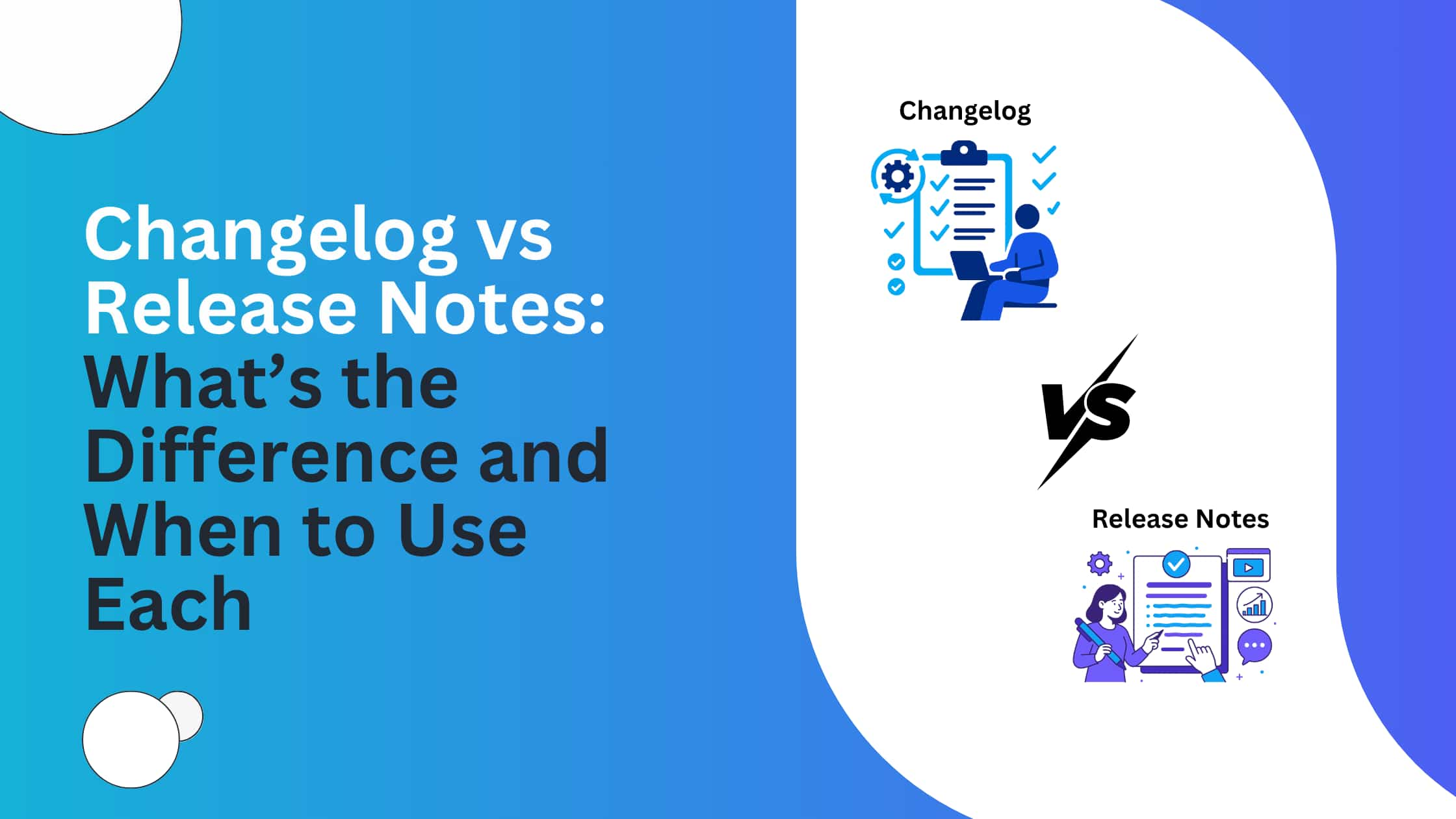
You’d think a changelog and release notes are the same thing. After all, they both talk about what’s changed, what’s new, and what’s broken (again). It’s no wonder most SaaS founders, product managers, and even their customers mix them up.
The names sound like two sides of the same coin. But if you treat them as interchangeable, you’re bound to confuse yourself, your team, and most importantly, the people actually using your product.
Here’s the reality: while both changelogs and release notes tell the story of your product’s progress, they do it for very different audiences and in totally different ways. One explains all the technical details, while the other gives an overview for everyone to understand. If you don’t know the difference, you might end up overwhelming your users with information they don’t need, or leaving your technical team unsure about what’s actually changed.
If you’ve ever found yourself staring at a blank screen, wondering what to include in a product update (or maybe just copying and pasting the same tired bullet points), you’re not alone.
In this post, we’ll clear up the confusion and break down the real difference between a changelog and release notes plus, when to use each.
Let’s get started.
Definition and Purpose
Before we dive into the differences, let’s look at what each one means and why they matter:
Changelog:
Definition: A changelog is a detailed list of every update, fix, and new feature added to a software project, shown in order from newest to oldest. It’s mainly for developers and technical users who want to track exactly how the software has changed over time.
Purpose: To give a clear history of all changes made to the software.
Want to know more? Check out our detailed guide on changelog that includes everything from what it is, best practices, importance and more.
Release Notes
Release notes are short, user-friendly summaries that go out with each new software update. They highlight the main changes, new features, and improvements, explaining what matters most to end-users and stakeholders. Unlike changelogs, release notes are meant to be easy to read, even if you’re not technical.
Purpose: To keep users and stakeholders in the loop about what’s new, what’s improved, and how the changes might affect their experience, all in a straightforward way.
To know more about this, read our in-depth guide on release notes that includes everything from what it is, how to write, best practices and examples.
Key Differences Between Changelog and Release Notes
Changelogs and release notes might seem similar at first glance as they both talk about updates and improvements. But if you look a bit closer, their roles and audiences are actually pretty different.
Let’s go through each key difference, with real-life examples to make things obvious.
Audience
Changelog:
Changelogs are written for people who care about every little technical tweak such as developers, support teams, QA testers, or power users who like to know what’s happening within the software structure. If you want the technical details of every update, you read the changelog.
Release Notes:
Release notes, on the other hand, are for a wider crowd. This includes end-users, customers, sales, marketing, and sometimes investors. The goal is to give anyone using your product a quick overview of what’s changed and why it matters, without getting lost in technical jargons.
Level of Detail
Changelog:
Changelogs cover everything. From the tiniest bug fix to new features, if something changes, it gets recorded. For example, if you fixed a typo in an error message or upgraded a library behind the scenes, that’ll show up in the changelog.
Release Notes:
Release notes are more selective. Only the updates that actually affect users or how the product works are included. For example, a release note might mention a new dashboard feature, but it wouldn’t list every small backend fix unless it impacts the user experience.
Tone & Style
Changelog:
All business, no small talk. The language is technical, stripped of extra explanation. You might see something like, “Fixed: API endpoint now returns correct status code.” It’s there for accuracy.
Release Notes:
These are written to be friendly and easy to follow. They might say, “You can now download your data with one click!” instead of listing a bunch of technical steps. They focus on the benefits, not just the technical change.
Format
Changelog:
Changelogs usually look like bullet-point lists sorted by version. Each change is grouped under a version number and a date. Categories like “Added,” “Changed,” “Fixed,” and “Removed” are common to make skimming easier.
Release Notes:
Release notes often take the shape of a newsletter, announcement, or blog post. They use headings, highlights, screenshots, and sometimes even GIFs or videos to make things clearer. They’re written for busy people who just want the highlights.
Distribution & Timing
Changelog:
Changelogs get updated constantly sometimes after every single change. They’re often published in real time or kept internally so the team always knows the current state of the project. For open-source projects, changelogs are usually public and part of the repository.
Release Notes:
Release notes go out when a new version or big update is released. Users might get them by email, as a popup in the app, or as a blog post. The timing is all about helping users understand what’s new when it’s relevant.
When to Use Each
Use a changelog:
- When your technical team needs to track every single change, no matter how minor.
- To help with troubleshooting, if something breaks, the changelog is the first place your developers look.
- To keep an accurate history of the software’s evolution, especially for compliance or audits.
- When working on open-source projects, contributors and power users can see exactly what’s going on.
Use release notes:
- When you want to keep users, customers, and stakeholders informed and excited about new features.
- To announce major changes, highlight new capabilities, and encourage adoption of improvements.
- When marketing teams want to use updates for promotional purposes.
- To make sure everyone from customers to salespeople, understands what’s changed, without needing a technical background.
How to Align and Use Both Effectively
Start by writing the changelog, it covers everything. Then, pick out the most important updates and rewrite them for your release notes and make sure they’re clear for all users. Keep separate templates and guidelines for each, so your communication stays sharp and consistent. Link between the two where it makes sense (like adding “See full changelog” in your release notes). Listen to all types of user feedback and use analytics to see what’s working, so you can keep improving how you share updates.
Make Product Updates Effortless with Changelogfy
If you’re tired of juggling messy spreadsheets or endless docs just to keep track of product changes, Changelogfy is built for you. This tool makes it straightforward to create both detailed changelogs and user-friendly release notes—all in one place.
Changelogfy gives you a smart, structured way to log every technical update for your team. It’s easy to organise, sort by version, and make sure nothing slips through the cracks. For your users, you can turn those updates into clear, accessible release notes that keep everyone in the loop without drowning them in details. The best part? You can cross-reference between changelogs and release notes, so your team and your users always have the right amount of information.
Our release notes feature is designed with user engagement in mind. You can add visuals, highlight what’s new, and even schedule announcements to reach your users at just the right time. All the while, built-in analytics help you see what people actually care about so you can keep improving your communication.
Ready to make your product updates effortless? Sign up today and start making change management easier for you and clearer for your users.
